Course Access & Management
The Kodnest app provides you easy access to all your classes and learning content in one place. Follow these simple steps:
If you are enrolled in online classes:
- Log into the app using your credentials
- On your dashboard, check the class schedule below your name
- If a class is live, you will see a "Join Now" button - click it to directly join the class
If you are enrolled in offline classes:
- Log into the app and navigate to your dashboard
- Below your name, check the schedule to know timing for your offline classes
- Be present in class on scheduled days and mark attendance as guided by your trainer
- For any online classes in your schedule, press "Join Now" when live
- Go to "Courses" section to access all class resources and materials
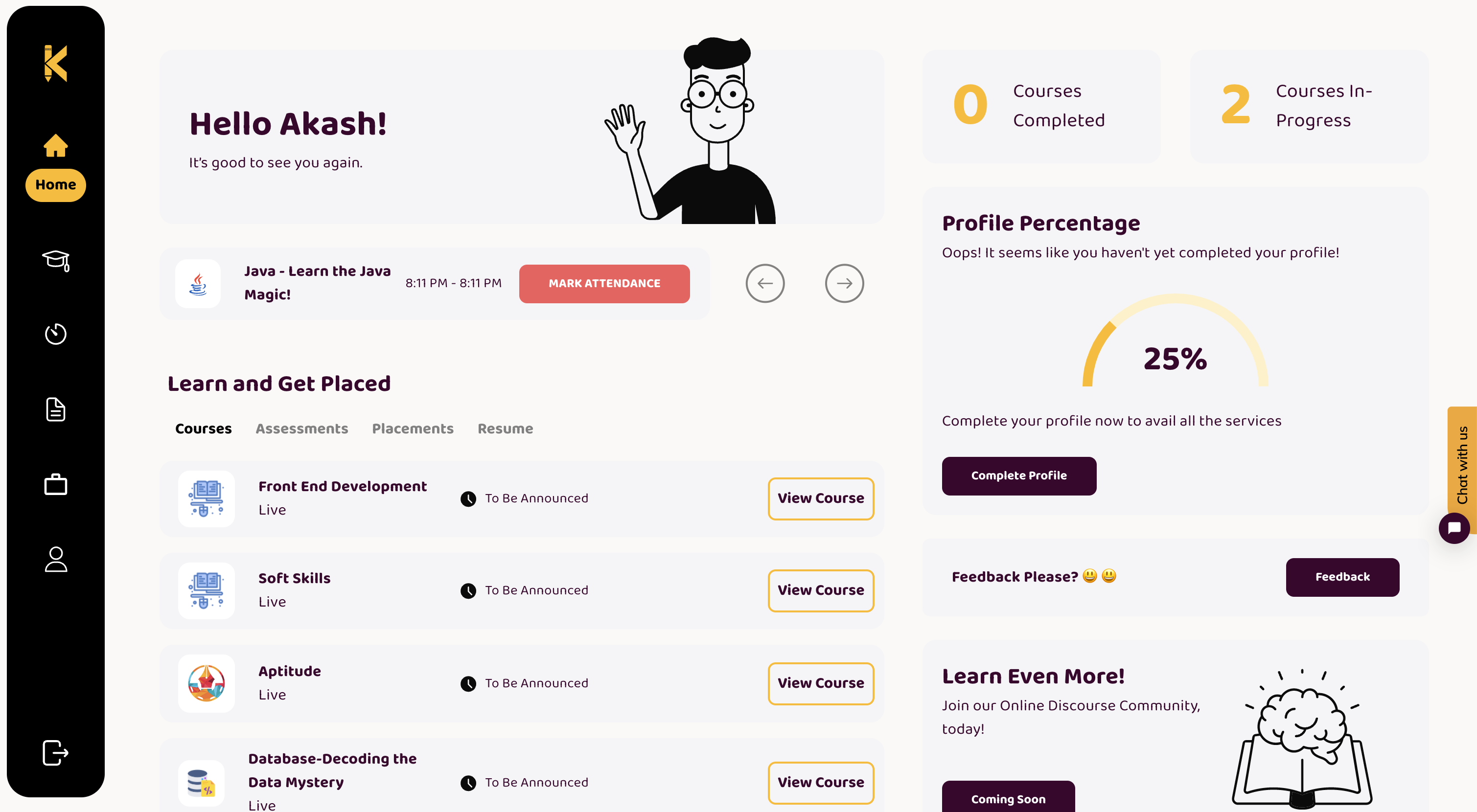
Go to "Courses" section to access all class resources and materials
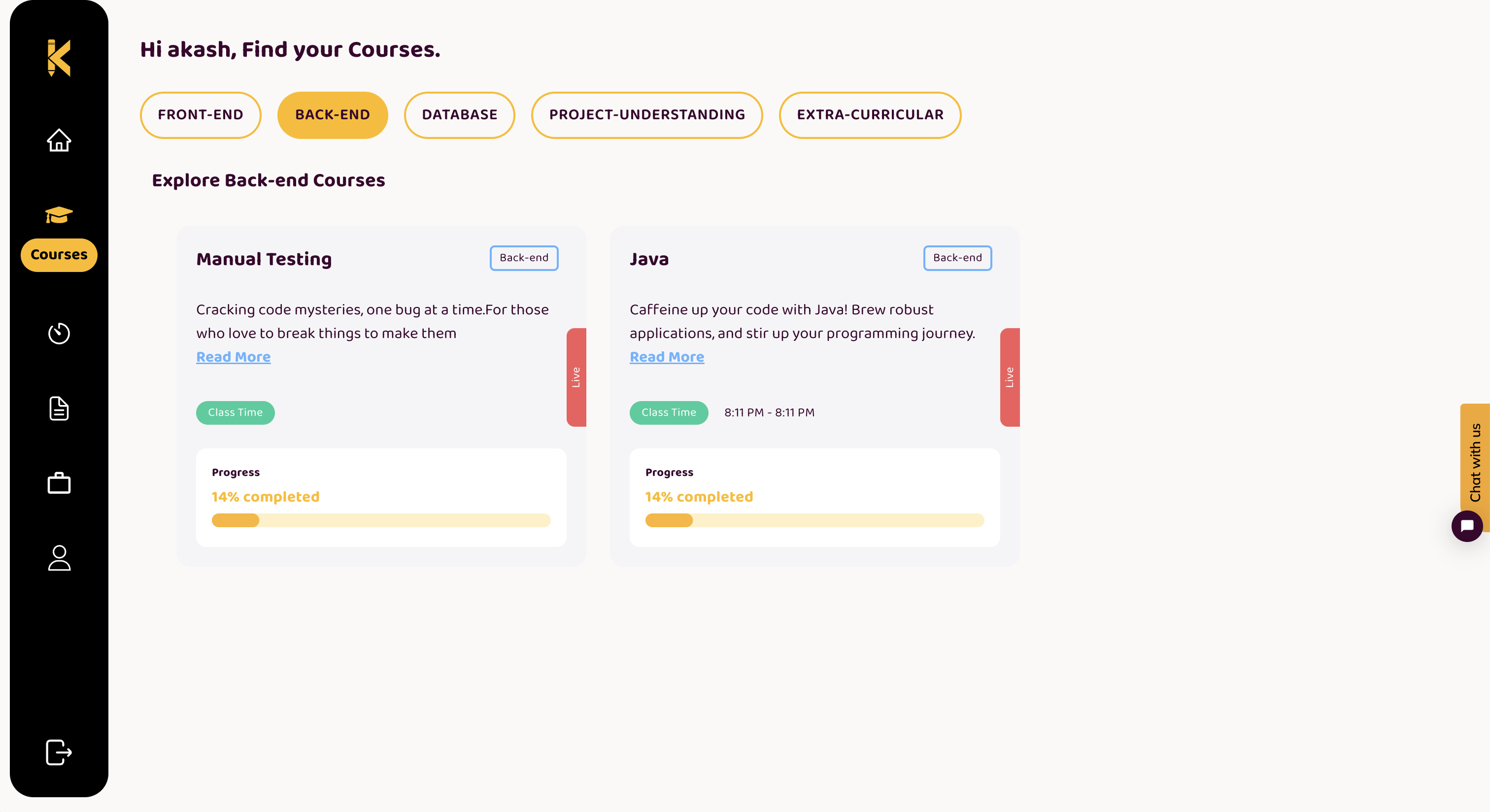 Course Listing Page
Course Listing Page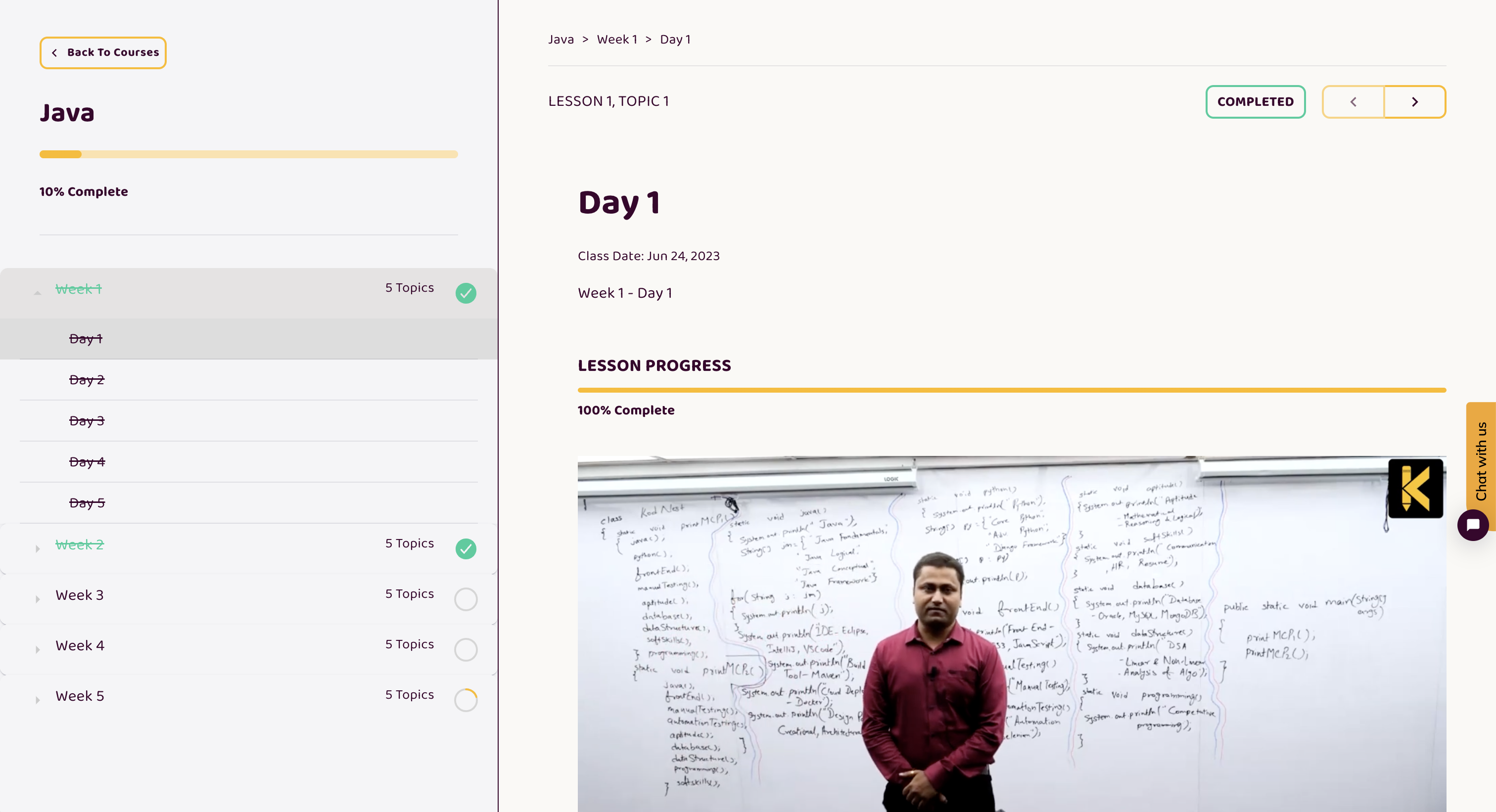 Recording and Resources Page
Recording and Resources Page
No matter whether your classes are online or offline, the Kodnest app is your go-to place for everything related to your learning program. Access classes, track progress, download resources and get support - all in one place!
Let us know if you need any assistance with using the app. We are happy to help!